Customize Invoice Templates in Your Billing Software: Brand Enhancement Guide
In today's competitive business landscape, every customer interaction matters—including invoices. RX Billing's customizable invoice templates help you strengthen your brand identity while providing professional documentation to customers.
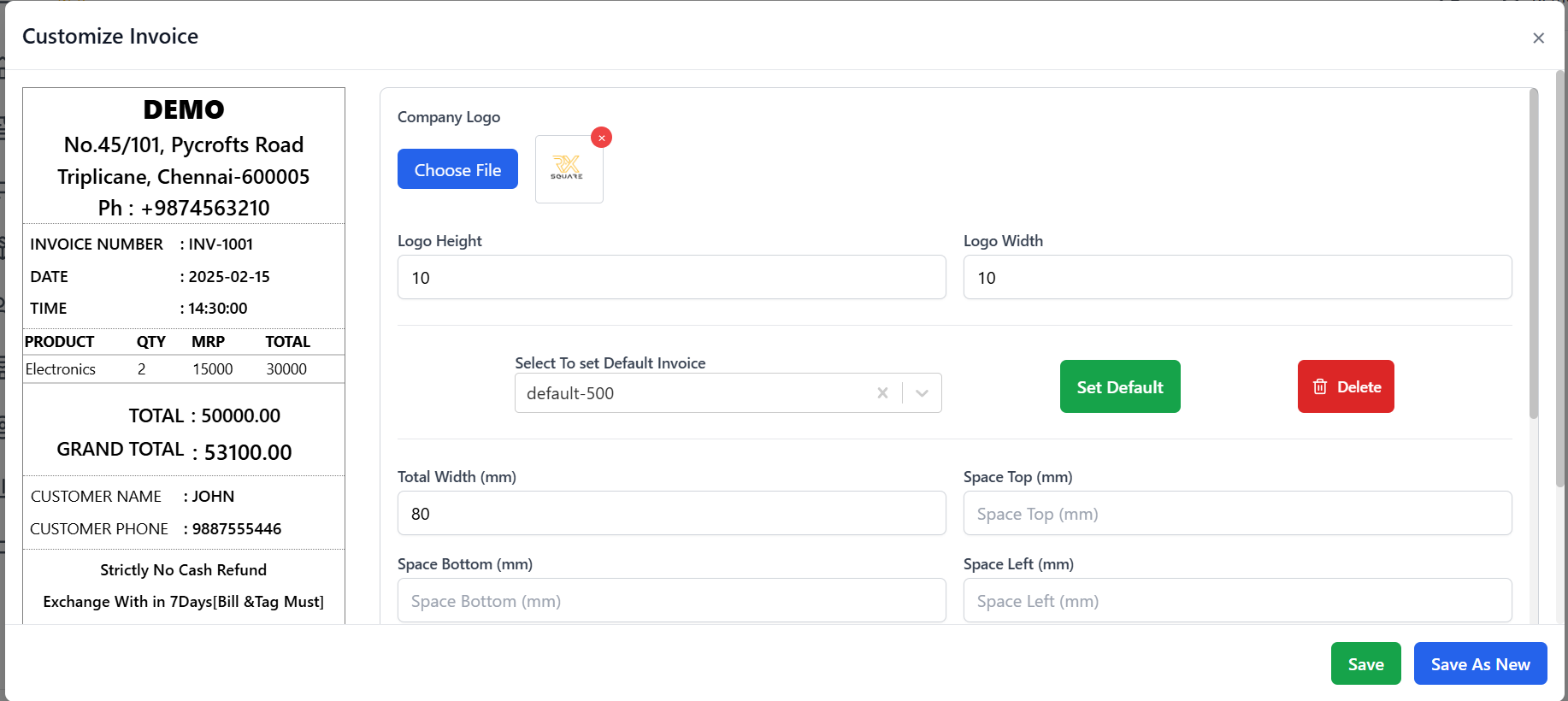
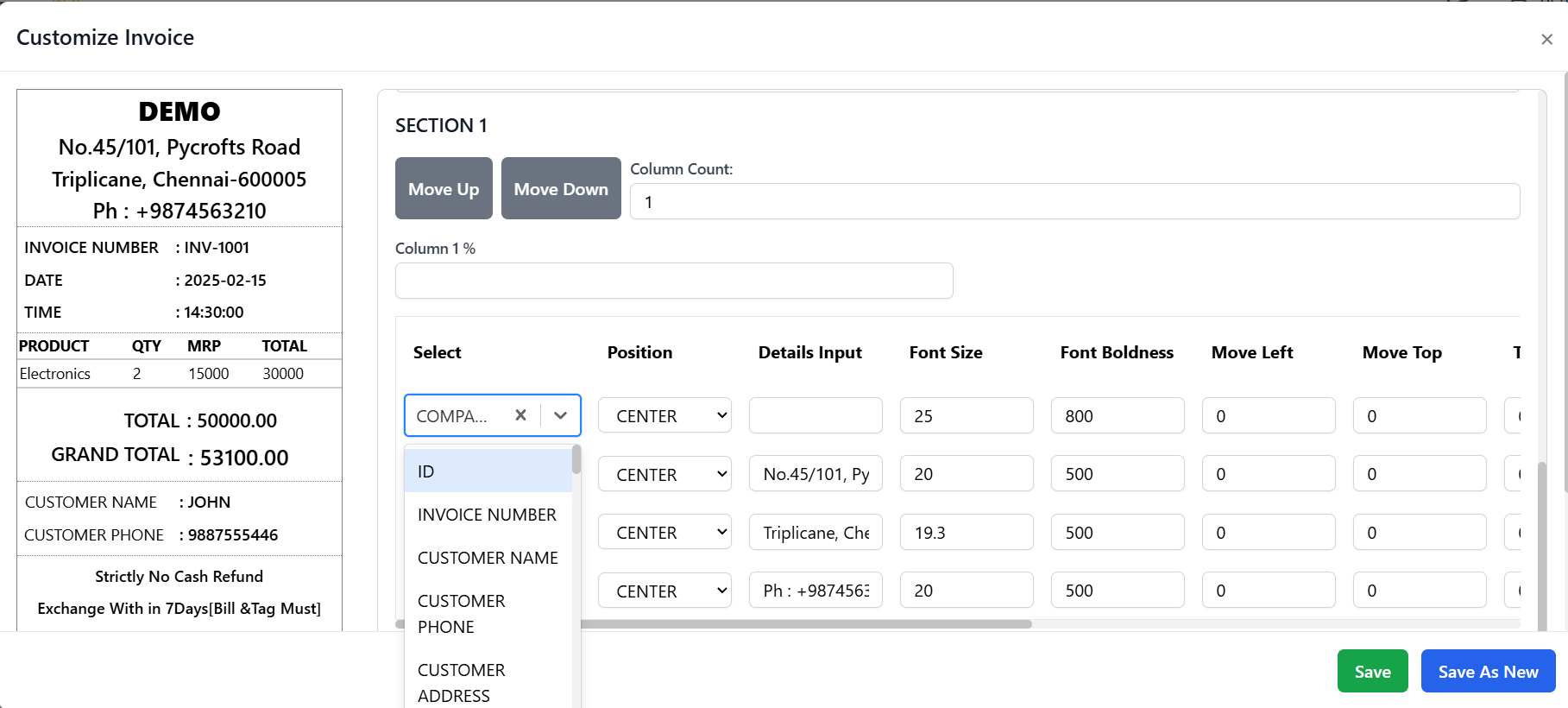
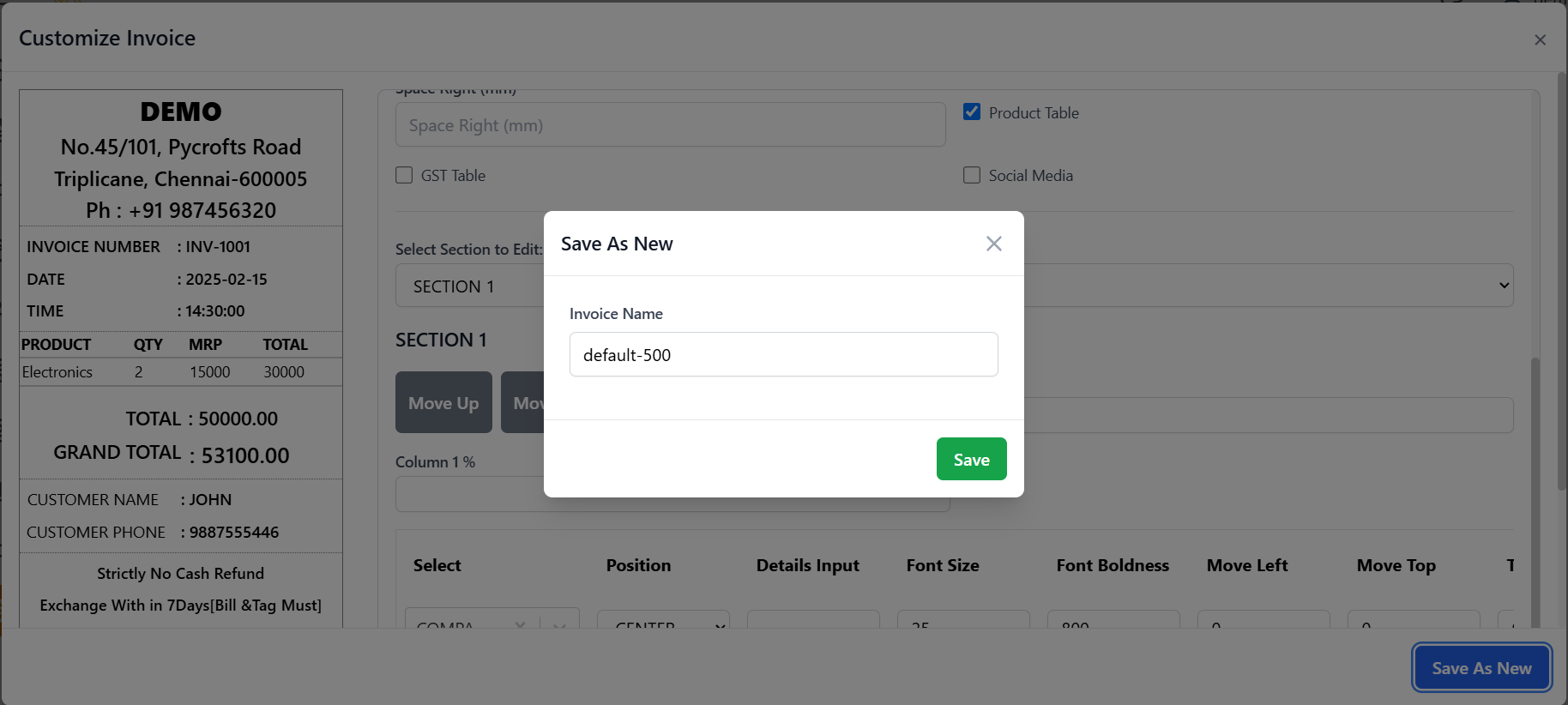
Why Customize Your Invoice Templates?
- Brand Consistency – Your invoices reflect your business identity
- Professional Appearance – Build trust with polished documentation
- Improved Customer Experience – Clear, branded invoices enhance perception
Creating Your Own Invoice Template
Forget about the default templates—create something uniquely yours:
1. Access the Template Editor in your RX Billing dashboard
2. Design from Scratch or modify existing layouts
3. Add Your Brand Elements:
- Logo
- Color scheme matching your brand
- Custom fonts
- Tagline or brand message
Setting Your Custom Template as Default
Once designed:
1. Save your template
2. Set it as your default for all outgoing invoices
3. Your system will now automatically use this design for:
- Printed invoices
- Digital copies
- WhatsApp deliveries
Seamless Invoice Delivery Options
1. Direct WhatsApp Delivery
- No need to print first
- System automatically sends PDF version to customer via WhatsApp
- Maintains all your branding and customization
2. Printing with Your Branded Template
- When printing, your custom template is automatically used
- No switching between designs—consistent branding every time






